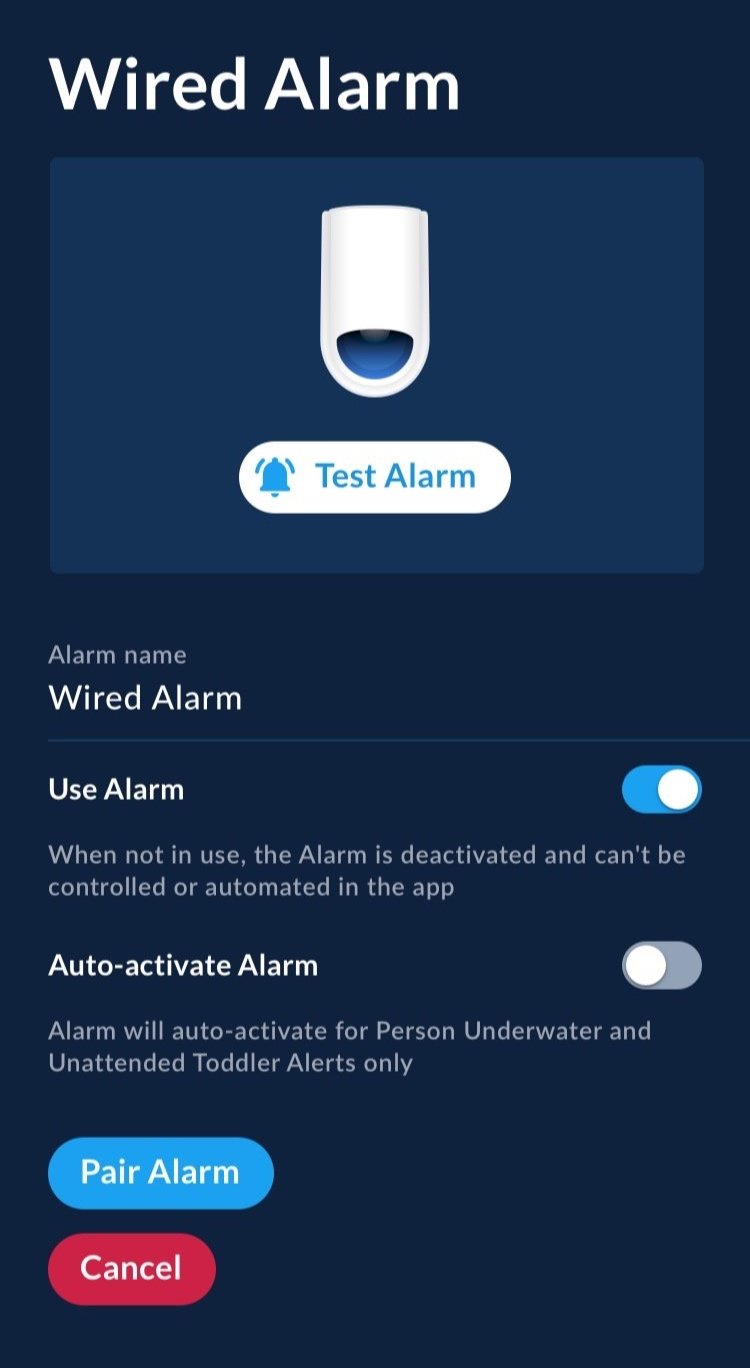Support
Browse our search categories or search for a specific issue to see if we have the answer you’re looking for. If you don’t find what you need, get in touch!
All • Installation • App • Alerts • System • Problems • Important • Wi-Fi Camera• Wireless Camera
How do I pair the Camera?
Every PoolScout comes with a sticker containing a QR code, MAC address or both.
When prompted by the app, scan the camera's QR code. If you don't see a QR code, manually type in the camera's MAC address.
Your app will then attempt to pair to your Camera.
Every PoolScout comes with a sticker containing a QR code, MAC Address or both.
When prompted by the app, scan the camera's QR code. If you don't see a QR code, manually type in the Camera's MAC address.
Your app will then attempt to pair to your Camera.
What is an emergency contact?
If you limit a user to just getting notifications but not being able to view your Live Stream, that is what we call an emergency contact.
An emergency contact is someone you’ve added to your PoolScout account but with no access to the app Live Stream or Timeline. In a no-response situation during a safety alert, they get notified with an SMS so they can respond timely.
How is it different to other pool safety products?
PoolScout is the only pool monitoring system that can distinguish between toddlers, people and pets in realtime. It automatically recognises unsafe scenarios, allowing for priceless time to react.
Poolscout is the best smart pool monitor system that can distinguish between toddlers, adults and pets* in realtime. It automatically recognizes unsafe scenarios, allowing for priceless time to react.
*pets detections & pet alerts are coming soon.
How do I pair the Camera Alarm?
Every PoolScout Camera comes with an Alarm unit.
When prompted by the app, you can choose to enable the Alarm so you can be alerted when unsafe events happen in and around your pool.
Every PoolScout Camera comes with an Alarm unit.
When prompted by the app, you can choose to enable the Alarm so you can be alerted when unsafe events happen in and around your pool.
Do I have to install the Camera Alarm?
Using the PoolScout Alarm is not required, as you will still get the phone alerts. But we strongly recommend the Alarm as an additional safety feature.
Please note that you can turn off the Alarm from the app, so even if you don't want to use the alarm for now it is still a good idea to install it and turn it off from the app.
Using the PoolScout Alarm is not required, as you will still get the phone alerts. But we strongly recommend the Alarm as an additional safety feature.
Please note that you can turn off the Alarm from the app, so even if you don't want to use it for now it is still a good idea to install it and turn it off from the app.
What type of events trigger alerts?
PoolScout provides the following alerts (that activate the Camera Alarm unit):
Unattended Toddler - If a toddler (4 years old or younger) is identified in or around the pool without adult supervision
Person Underwater - If a person inside the pool is submerged for more than 10 seconds
Person Detected (Security Mode) - If Security Mode is active and a person is detected
PoolScout provides the following alerts (that activate the alarm unit):
Unattended Toddler - If a toddler (4 years old or younger) is identified in or around the pool without adult supervision
Person Underwater - If a person inside the pool is submerged for more than 10 seconds
Person Detected (Security Mode) - If Security Mode is active and a person is detected
In addition, PoolScout will also send users the following notifications (no alert sound)
Pool in Use notification - If a person enters the pool
Camera position moved
How does PoolScout respond in an unsafe scenario?
When PoolScout identifies an unsafe scenario, an alert is sent to the users' phone(s) and the PoolScout Alarm unit is also activated.
When PoolScout identifies an unsafe scenario, an alert is sent to the users' phone(s) and the PoolScout Alarm unit is also activated. The Live Stream allows for you to quickly decide on how to react. During an alert, the app displays the most relevant actions you might need to perform as well as your predetermined contacts, so you can reach those people when it matters most.
Unattended toddler alerts occur when no other person, other than a toddler, is on frame
PoolScout's AI is currently active from sunrise until sunset, but the Live Stream can be accessed 24/7. Performance of the detection capabilities at night, or any other challenging scenarios with low light or obstructions, may impact PoolScout’s performance.
How does the AI work?
PoolScout is the only pool monitoring system that can distinguish between toddlers, adults and pets in realtime. It automatically recognises unsafe scenarios, allowing for priceless time to react.
PoolScout is the only pool monitoring system that can distinguish between toddlers, adults and pets in realtime. It automatically recognizes unsafe scenarios, allowing for priceless time to react.
It works with a proprietary algorithm, constantly learning from previous scenarios.
How do I set the pool boundaries?
Once your Camera is paired, PoolScout will auto-detect your pool boundaries, giving you the ability to adjust them if needed.
Once your Camera is paired, PoolScout will auto-detect your pool boundaries, giving you the ability to adjust them if needed.
Training & improving the AI
PoolScout constantly learns from previous detections. Marking an event as a "False Alarm" allows PoolScout to improve faster.
PoolScout constantly learns from previous detections. Marking an event as a "False Alarm" allows PoolScout to improve faster.
Camera warnings
1. PoolScout Cameras may only be installed by an approved, trained technician.
2. Install in accordance with local building and installation codes.
3. Keep camera and components out of reach of children and pets.
4. Mount camera and alarm in a safe area not subject to damage by moving objects.
5. Disconnect power before servicing. There are no user serviceable parts inside the camera or alarm
6. Use only the power adapter and cables that were included with your PoolScout System. Third party cables and adapters may not work with your camera and may cause damage.
7. All power cords should be inspected frequently. Any damaged power cords must be replaced immediately to reduce the risk of electric shock.
PoolScout cameras may only be installs by an approved, trained technician.
Install in accordance with local building and installation codes.
Keep camera and components out of reach of children and pets.
Mount camera and alarm in a safe area not subject to damage by moving objects.
Disconnect power before servicing. There are no user serviceable parts inside the camera or alarm
Use only the power adapter and cables that were included with your PoolScout system. Third- party cables, wi-fi extenders and adapters may not work with your camera and may cause damage.
All power cords should be inspected frequently. Any damaged power cords must be replaced immediately to reduce the risk of electric shock
Why do you ask for my pool location?
Some PoolScout features are dependant on the time of day, weather and other variables specific to your location. PoolScout asks for your location in order to correctly configure these features for you.
Some PoolScout features are dependant on the time of day, weather and other variables specific to your location. PoolScout asks for your location in order to correctly configure these features for you.
The Alarm doesn’t sound when I receive a safety alert
Try checking the physical connection. To do it, you’ll have to remove the Alarm from the wall and check the connection on the back.
Try testing the Alarm from Settings/Camera Alarm. If the Alarm doesn’t sound, try checking the physical connection. To do it, you’ll have to remove the Alarm from the wall and check the connection on the back.
Make sure you have the installation manual to guide you in the process.
Contact our Support team if you need further assistance.
What happens during a power or internet failure?
Anytime your camera is disconnected, PoolScout will automatically send a notification to your mobile device that the system is offline. You will also receive a notification once you are back online.
Anytime your Camera is disconnected, PoolScout will automatically send a notification to your mobile device that the system is offline. You will also receive a notification once you are back online.
I’m getting too many ‘pool in use’ notifications
You can turn off Pool in Use notifications from Settings/Alerts/Notifications preferences
If you don’t want to be notified when someone is using the pool, you can turn these messages off from Settings/Alerts/Preferences.
I don’t want to use the Alarm anymore
You can disable the Camera Alarm from Settings/Camera Alarm.
You can disable the Camera Alarm from Settings/Camera Alarm.
I’m getting a ‘Can’t connect to Camera’ message
Try restarting the Camera from Settings/Camera
Try restarting the Camera from Settings/Camera.