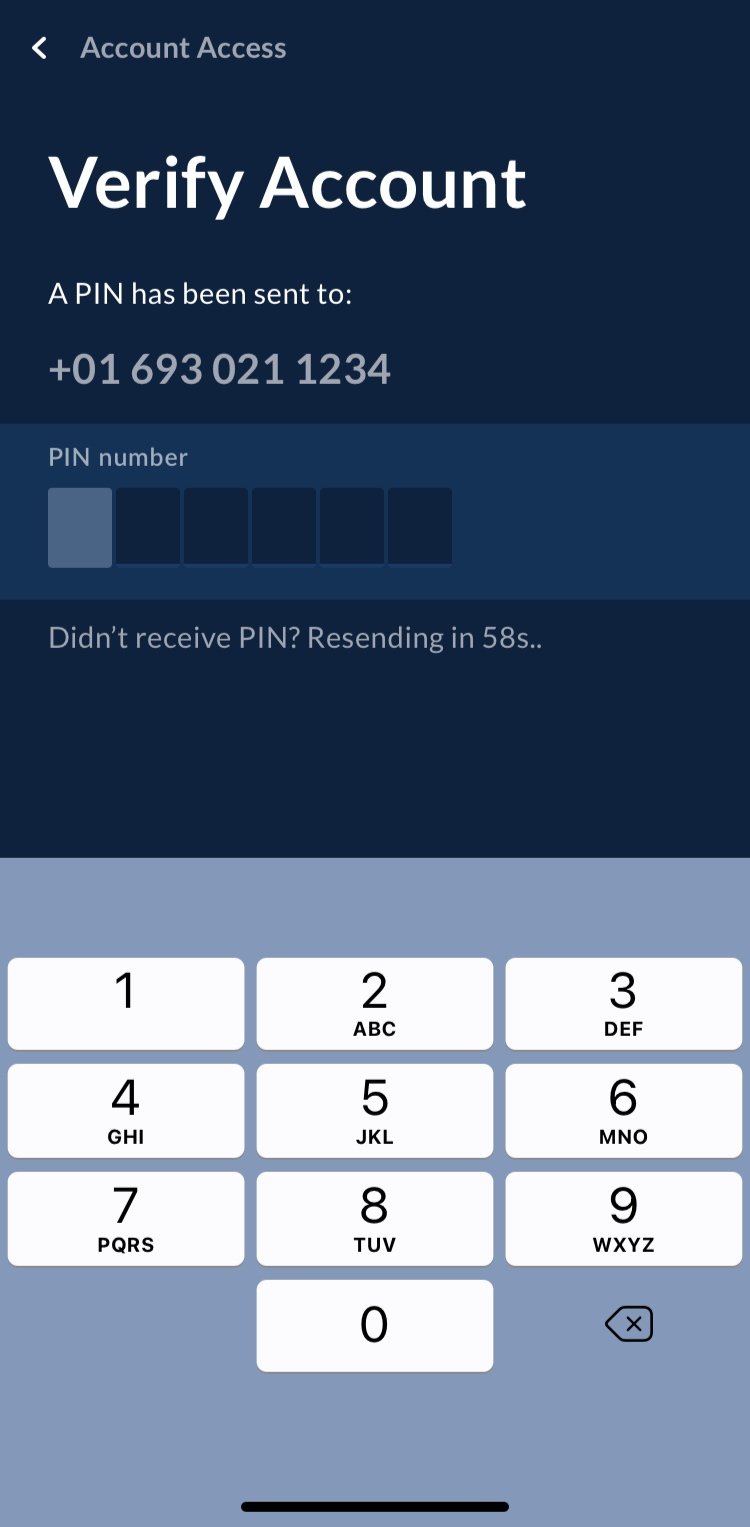Support
Browse our search categories or search for a specific issue to see if we have the answer you’re looking for. If you don’t find what you need, get in touch!
All • Installation • App • Alerts • System • Problems • Important • Wi-Fi Camera• Wireless Camera
How do I setup the Wi-Fi camera?
You can connect your PoolScout Wi-Fi to your home network by following the steps inside the App.
Before pairing the camera unit make sure:
The camera is connected to power
The antenna is connected to the camera unit
The camera is in an area with a strong Wi-Fi signal
Download the PoolScout App to your device
Your device is connected to the same Wi-Fi network as the camera should be
Once you get to the screen with the QR code, place your device with the QR code facing the PoolScout Camera unit lens and slowly move from 5 inches to 20 inches away. Repeat until you hear a confirmation sound from the Camera unit.
Once the camera successfully connects to the WiFi network, a confirmation tone will sound.
How do I install PoolScout?
We recommend installing your Camera with an authorized PoolScout installer. You can read more about installing your PoolScout Camera in the Installation Manual that comes with your Camera.
While anyone can install a PoolScout camera, we recommend installing your camera with an authorized PoolScout installer.
See the Installation Walkthrough Video or Manual to determine whether you feel comfortable installing the PoolScout kit yourself.
For further questions, or to find an authorized PoolScout installer in your area, please contact support@poolscout.co.
Where should the Camera be mounted?
Here are some of the criteria for your PoolScout Camera's location:
An unobstructed view of the entire pool with at least 6 feet of the surrounding area of the pool.
The Camera’s field of view should be setback no more than 25ft from the nearest edge of the pool.
The Camera should be located at a height of 7-10ft from the ground tilted downward towards the pool.
The field of view can be manually adjusted from 103° (wide) down to 32° (narrow) to compensate for camera setbacks greater than 25ft.
PoolScout Cameras should be installed by a certified PoolScout installer. To find one in your area, please contact support@poolscout.co.
Here are some of the criteria for your PoolScout Camera's location:
An unobstructed view of the entire pool with at least 6 feet of the surrounding area of the pool.
The Camera’s field of view should be setback no more than 25ft from the nearest edge of the pool, and no more than 70ft from the farthest edge of the pool.
The Camera should be located at a height of 7-10ft from the ground tilted downward towards the pool.
The field of view can be manually adjusted from 103° (wide) down to 32° (narrow) to compensate for camera setbacks greater than 25ft.
How do I find an installer?
Please email support@poolscout.co for more information on installing your PoolScout System.
Please email Support for more information on installing your PoolScout System
Where do I download the app?
The PoolScout app is available on iOS and Android devices. You can download PoolScout from Apple App Store and Google Play.
The PoolScout app is available on iOS and Android devices. You can download PoolScout from App Store and Google Play.
How do I create a PoolScout account?
The first time you open the app you will be guided through the registration process. Follow the steps along the way, or hit the Contact Support button if you get stuck along the way.
The first time you open the app you will be guided through the registration process. Follow the steps along the way, or hit the Contact Support button if you get stuck.
How do I pair the Camera Alarm?
Every PoolScout Camera comes with an Alarm unit.
When prompted by the app, you can choose to enable the Alarm so you can be alerted when unsafe events happen in and around your pool.
Every PoolScout Camera comes with an Alarm unit.
When prompted by the app, you can choose to enable the Alarm so you can be alerted when unsafe events happen in and around your pool.
How do I set the pool boundaries?
Once your Camera is paired, PoolScout will auto-detect your pool boundaries, giving you the ability to adjust them if needed.
Once your Camera is paired, PoolScout will auto-detect your pool boundaries, giving you the ability to adjust them if needed.
Camera warnings
1. PoolScout Cameras may only be installed by an approved, trained technician.
2. Install in accordance with local building and installation codes.
3. Keep camera and components out of reach of children and pets.
4. Mount camera and alarm in a safe area not subject to damage by moving objects.
5. Disconnect power before servicing. There are no user serviceable parts inside the camera or alarm
6. Use only the power adapter and cables that were included with your PoolScout System. Third party cables and adapters may not work with your camera and may cause damage.
7. All power cords should be inspected frequently. Any damaged power cords must be replaced immediately to reduce the risk of electric shock.
PoolScout cameras may only be installs by an approved, trained technician.
Install in accordance with local building and installation codes.
Keep camera and components out of reach of children and pets.
Mount camera and alarm in a safe area not subject to damage by moving objects.
Disconnect power before servicing. There are no user serviceable parts inside the camera or alarm
Use only the power adapter and cables that were included with your PoolScout system. Third- party cables, wi-fi extenders and adapters may not work with your camera and may cause damage.
All power cords should be inspected frequently. Any damaged power cords must be replaced immediately to reduce the risk of electric shock
Why do you ask for my pool location?
Some PoolScout features are dependant on the time of day, weather and other variables specific to your location. PoolScout asks for your location in order to correctly configure these features for you.
Some PoolScout features are dependant on the time of day, weather and other variables specific to your location. PoolScout asks for your location in order to correctly configure these features for you.
I can’t pair the Camera
If you are having difficulties connecting your Camera, please ensure that your camera is connected via ethernet cable directly to your router. Wireless connections are not supported.
If you have confirmed the Camera setup, please take a screenshot of the error message you are seeing and email our support team at support@poolscout.com.
If you are having difficulties connecting the Camera, please ensure that it’s connected via ethernet cable directly to your router. Wireless connections are not supported.
If you have confirmed the Camera setup, please take a screenshot of the error message you are seeing and email our support team at support@poolscout.com.
I haven’t received a PIN code
If you haven't entered a PIN code after 60 seconds, the app will automatically attempt to send you a new one. If you miss the second one you will see a Resend PIN button that will send you a new PIN number.
If you continue to be unable to receive a code, please contact our support team.
If you haven't entered a PIN code after 60 seconds, the app will automatically attempt to send you a new one. If you miss the second one you will see a Resend PIN button that will send you a new PIN number.
If you continue to be unable to receive a code, please contact our support team at support@poolscout.co.
Why should I enable app notifications?
PoolScout's main benefit is notifying you when there is something dangerous going by your pool. If you don't enable the notifications, PoolScout can't do its work.
PoolScout's main benefit is notifying you when there is something dangerous going by your pool. If you don't enable the notifications, PoolScout can't do its work.
Why should I add people to my PoolScout account?
Adding more people to join your PoolScout account will increase your chance of a timely response in the case of an emergency. You will be able to customize permission and access levels for each user.
Adding more people to join your PoolScout account will increase your chance of a timely response in the case of an emergency. You will be able to customize permission and access levels for each user.