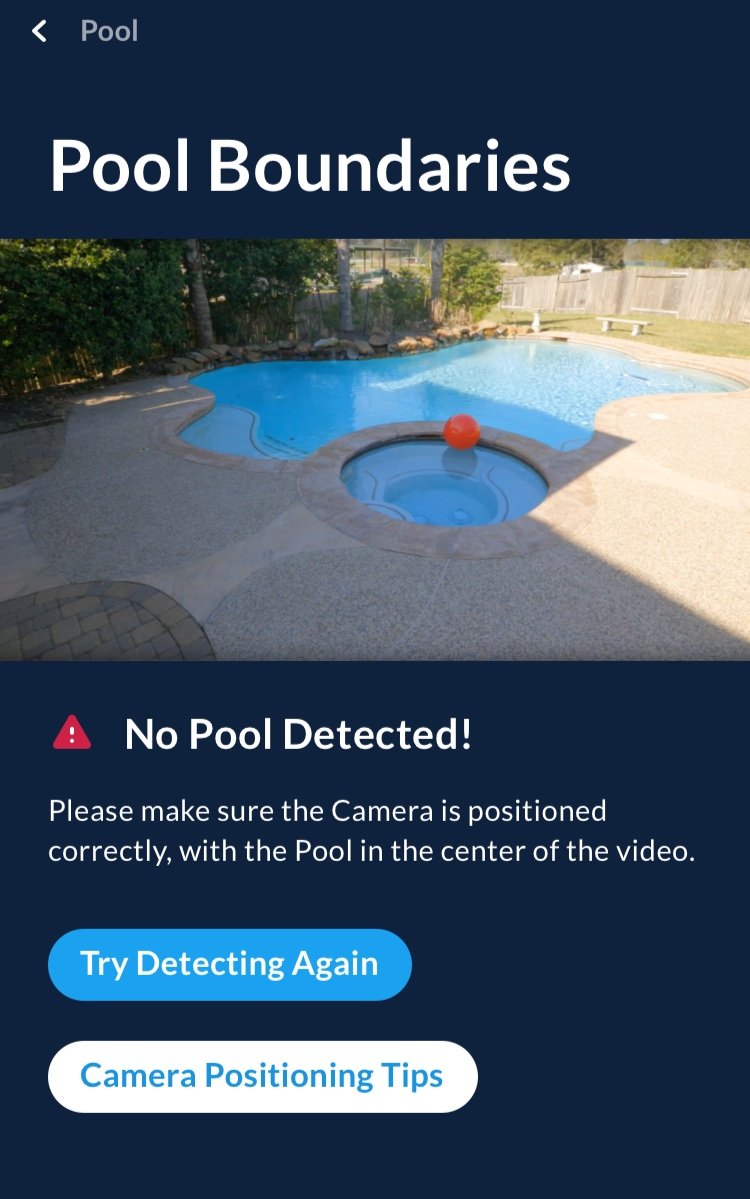Auto-detection of the pool boundaries has failed
The app will attempt to detect the bounderies of your pool automatically and ask you to confirm.
If the auto detection fails after two attempts you will be able to define them manually. Define the boundaries by tapping on the screen and then moving the dots of the shape to best cover the pool’s boundaries.
You can achieve full coverage of your pool’s unique shape and size in landscape by tapping the screen to create additional points and moving them as appropriate.