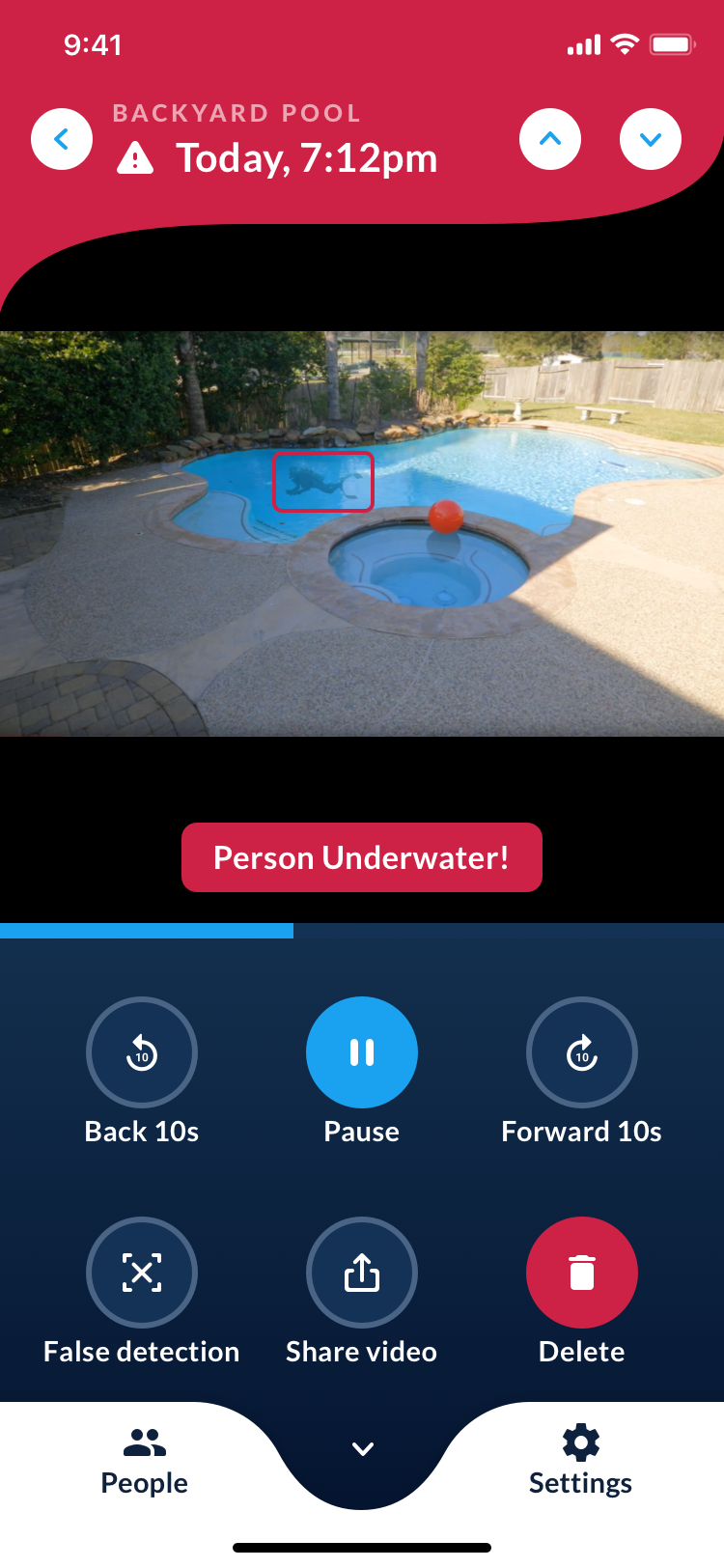Support
Browse our search categories or search for a specific issue to see if we have the answer you’re looking for. If you don’t find what you need, get in touch!
All • Installation • App • Alerts • System • Problems • Important • Wi-Fi Camera• Wireless Camera
Can I use it while my pool is under construction?
You can activate Construction mode during onboarding or in Settings/Pool. While Construction mode is on, a time-lapse video will be added daily to your Timeline during the construction period. You can add your Construction Manager's or Architect's email so they can also receive the videos with your approval.
You can activate Construction mode during onboarding or in Settings/Pool. While Construction mode is on, a time-lapse video will be added daily to your Timeline during the construction or renovation period. You can add your contractor or architect's so they can also receive the videos after your approval.
How do I report a false alert?
From the app Timeline, you can view all the recordings that were triggered by an unsafe event. If after watching the video you conclude it was a false alert, you can report it by tapping the False Alert button.
From the app Timeline, you can view all the recordings that were triggered by an unsafe event. If after watching the video you conclude it was a false alert, you can report it by tapping the False Alert button.
Marking false alerts helps train our AI faster and helps to minimize false alerts in the future.